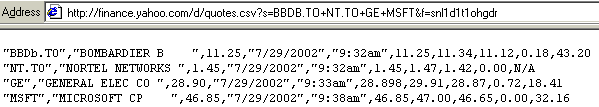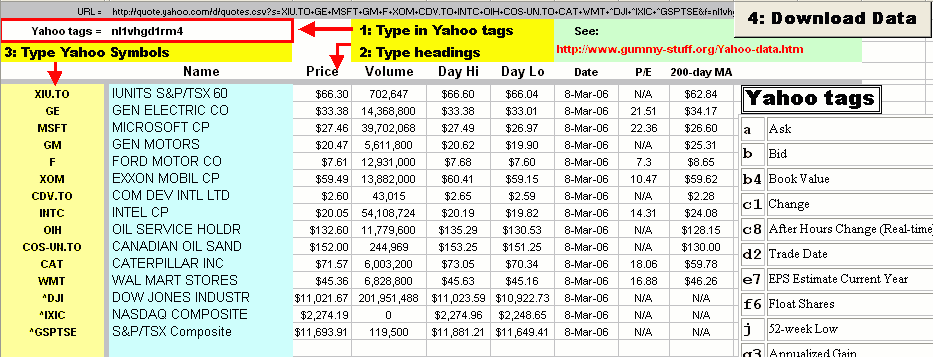Downloading Yahoo data
thanks to M.Kishinevsky and M. Higgs
from http://www.gummy-stuff.org/Yahoo-data.htm
Here's a neat way to download stock data from Yahoo, perhaps into a spreadsheet (so you can play with the data):
http://finance.yahoo.com/d/quotes.csv?s= a BUNCH of STOCK SYMBOLS separated by “+” &f=a bunch of special tags
for example: http://finance.yahoo.com/d/quotes.csv?s=XOM+BBDb.TO+JNJ+MSFT&f=snd1l1yr
where some special tags are (thanks to Mike):
| a | Ask | a2 | Average Daily Volume | a5 | Ask Size |
| b | Bid | b2 | Ask (Real-time) | b3 | Bid (Real-time) |
| b4 | Book Value | b6 | Bid Size | c | Change & Percent Change |
| c1 | Change | c3 | Commission | c6 | Change (Real-time) |
| c8 | After Hours Change (Real-time) | d | Dividend/Share | d1 | Last Trade Date |
| d2 | Trade Date | e | Earnings/Share | e1 | Error Indication (returned for symbol changed / invalid) |
| e7 | EPS Estimate Current Year | e8 | EPS Estimate Next Year | e9 | EPS Estimate Next Quarter |
| f6 | Float Shares | g | Day's Low | h | Day's High |
| j | 52-week Low | k | 52-week High | g1 | Holdings Gain Percent |
| g3 | Annualized Gain | g4 | Holdings Gain | g5 | Holdings Gain Percent (Real-time) |
| g6 | Holdings Gain (Real-time) | i | More Info | i5 | Order Book (Real-time) |
| j1 | Market Capitalization | j3 | Market Cap (Real-time) | j4 | EBITDA |
| j5 | Change From 52-week Low | j6 | Percent Change From 52-week Low | k1 | Last Trade (Real-time) With Time |
| k2 | Change Percent (Real-time) | k3 | Last Trade Size | k4 | Change From 52-week High |
| k5 | Percebt Change From 52-week High | l | Last Trade (With Time) | l1 | Last Trade (Price Only) |
| l2 | High Limit | l3 | Low Limit | m | Day's Range |
| m2 | Day's Range (Real-time) | m3 | 50-day Moving Average | m4 | 200-day Moving Average |
| m5 | Change From 200-day Moving Average | m6 | Percent Change From 200-day Moving Average | m7 | Change From 50-day Moving Average |
| m8 | Percent Change From 50-day Moving Average | n | Name | n4 | Notes |
| o | Open | p | Previous Close | p1 | Price Paid |
| p2 | Change in Percent | p5 | Price/Sales | p6 | Price/Book |
| q | Ex-Dividend Date | r | P/E Ratio | r1 | Dividend Pay Date |
| r2 | P/E Ratio (Real-time) | r5 | PEG Ratio | r6 | Price/EPS Estimate Current Year |
| r7 | Price/EPS Estimate Next Year | s | Symbol | s1 | Shares Owned |
| s7 | Short Ratio | t1 | Last Trade Time | t6 | Trade Links |
| t7 | Ticker Trend | t8 | 1 yr Target Price | v | Volume |
| v1 | Holdings Value | v7 | Holdings Value (Real-time) | w | 52-week Range |
| w1 | Day's Value Change | w4 | Day's Value Change (Real-time) | x | Stock Exchange |
| y | Dividend Yield | 
|
For example, if y'all copy and paste this URL into your browser address:
http://finance.yahoo.com/d/quotes.csv?s=BBDB.TO+NT.TO+GE+MSFT&f=snl1d1t1ohgdr
you'll get something which looks like:
and
http://finance.yahoo.com/d/quotes.csv?s=GE&f=nkqwxyr1l9t5p4
gives this:
"GENERAL ELEC CO",32.98,"Jun 26","21.30 - 32.98","NYSE",2.66,"Jul 25",28.55,"Jul 3","-0.21%"
whereas, to get the data already in a spreadsheet (so you can play it), you can use (for example):
http://finance.yahoo.com/d/quotes.csv?s=XOM+EK+JNJ+MSFT&f=snd1t1l1ohgvwdyr
Here's a spreadsheet that'll download the Yahoo data according to the tags that you specify:
You just follow steps 1, 2, 3 then 4 (click the button).
And all that info gets …?
Gets downloaded into the spreadsheet. You just have to identify the Yahoo Symbols, stick in the Yahoo Tags that define the info you want, stick in some Headings (so you know what you're getting), then click the Download Data button. You will also want to reformat the columns so that prices don't display as dates
To download the spreadsheet, click on the picture above.
See also Portfolio spreadsheet.
Note:
Data is downloaded in .csv format … that's comma-separated-values.
Some stock names include commas.
The data associated with such a stock won't look good … things gets shifted to the right. ^#$%@!&?
Solution? (as suggested by Azamul K.)
Put the name LAST … in the right-most column.
If you'd like to play with the 500 S&P stocks, you can use the spreadsheet described here. It also uses some of these tags.